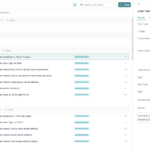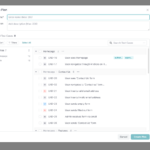Description
Designed to streamline your QA process. Manage test cases, boost team collaboration, and track every step of your testing journey.
🌟 Key Features:
✓ Unlimited Users
✓ Unlimited Projects
✓ Trusted by 300+ Software Development Companies
✓ GDPR Compliance
✓ 24/7 Accessibility
✓ Live Chat Support
About Us
Born from the needs of QA engineers at Gera-IT, our Ukrainian SaaS cloud solution was created in 2016 to solve the very challenges we faced on our projects.
Why Choose TestCaseLab:
✅ Simplify Your Workflow and say goodbye to spreadsheets.
✅ Budget-Friendly. Pay only for the test cases you need.
✅ Speed up your QA process with intuitive features.
✅ No more needless clicks or confusing navigation with a user-friendly interface.
✅ Modify test cases on the fly during testing.
✅ Connect with your favorite tools (Redmine, Jira, Pivotal, YouTrack, Asana, Trello, Mantis, GitHub).
Ready to take your QA testing to the next level? Visit our website to learn more and join the TestCaseLab community today!
Details
- Price from 37€ per month
- Slogan TestCaseLab Your Next-Gen Test Management System
- Brand color
- Listing categories Testing Management / Static Testing / Specific tools / Test execution / Test specification / Test management / Test reporting / Requirement management / Test design / Test data / Data management / Test automation / Unit test / Exploratory testing / Performance / Security / Load testing / Usability / Static analysis / Review
- Licence Proprietary
- Status Active
- User Interface Web
Video
Contact
- E-mail support@testcaselab.com
- Website http://testcaselab.com
- Person Roman
- Address Kyiv, Ukraine
3 reviews on “TestCaseLab”
-

Romanm
•ProsAdding the first review for TCL so I should highlight the feature they have. 1. Unlimited Project option 2. Unlimited User 3. Can run multiple test run at one time 4. Tagging and version control 5. Export-Import feature 6. Assign Test case type and category(You can create your own) 7. Nice Dashboard which includes current edited in the sidebar. 8. Integration with project management tool (Like- Jira, YouTrack, Redmine, Pivotaltracker, Asana.) 9. Having a straightforward plan/pricing (No rockets math added- Pay for test cases.)
ConsThey can add more feature or they can customize more. Looks they started recently so it will take time but they can add more features to help QA team. Integration part can be more flexible and also you can guys also provide for Slack integration and you guys can add checkpoint that which level you want to notify. This will help QA team and also it will give a chance slack user to have a look. One specific comment for "support team" which is really helpful from their end, I didn't get such message like"Can't be done".
-
Lynskyride
•ProsIt is very intuitive. If one used other such tools for test documentation and tracking, it really very easy to start with Testcaselab. You can create a lot of testcases but you still keep the overview Our employees enjoyed the user interface, and the ease to organize test cases and move them around. We have seen value in the ability to link up to Jira for tracking bugs that have been found.
ConsThe ability to have reporting at a higher level across all projects within TestRail. Need to have a better manager level view of everything.
-
Linda
•ProsIf you're after a heavyweight application that does everything this may not be your tool. But if you're chasing something that is simple (not basic) and effective then you're definitely in the right place. We've achieved our objective of paperless testing and now have full visibility of the performance of each test run.
ConsThe colour scheme is a bit dull and there is no option to change themes or skins. That said, it doesn't effect functionality so a minor quibble.
Post New Review
You must be logged in to post a comment.